On the other side of things (musical), heres what I still have to do:
- Download remaining parts of Ableton
- Experiment and play with it using my M-Audio midi keyboard
Thoughts as of the moment. Ramblings and rants.
On the other side of things (musical), heres what I still have to do:
iPhone ringtone costs more than the real song version of it. Man, that sucks! Here’s how to create one from your favorite MP3.
Cheers!
Hi guys
Got a problem in mapping midi from xone 1d to traktor pro? Hope this can be of help.
Found this on youtube:
Fortunately for Behringer BCD3000 guys out there (I’ve done some research with BCD3000 before I did on Xone 1D). Here’s the step by step link with graphics.
I will upload my settings after I set up my Xone 1D in a while. Hopefully I can attach some graphics to it for better sampling. =)
I was so excited that the mixer (Behringer DDM4000) had arrived. Although just now. =(
Here’s my experience about online ordering, international warranty, and Behringer, PSSL.com and InternationalCheckout.com in general.
I ordered it last October along with some other music tools like a good sound card (ESI Gigaport HD – 24bit output 4 channel stereo output, USB input) and a DJ headphone (Pioneer DJS-5000). While testing it, (I have to test it thoroughly since its a Behringer), I found out that the item was defective. Other items are not. The high and middle equalizer in channel 1 produces a noise. So I have to let the dealer here in the Philippines repair it. 1) They did not have an experience of repairing the product since its relatively new in the market. 2) They won’t refund/replace/repair it for free since Behringer does not have an international warranty. My dilemma was to let it repair or get it replace with a good one. Since the item is new, I decided to email and return it back the store paying a huge amount of PHP 9,000 for the shipment and PHP 3,000 so that the online store can process them. (The item was originally priced at PHP 17,000 + PHP 15,000 for shipment) That sucked!!! I was uberly pissed with that.
My experience of online ordering was generally good but there are few things I’d like to remember: You have to check what products you buy since you don’t have a way to tell if it works outright since you can’t test it. Reviews doesn’t count if you got a lemon product. Credibility of the store is a must. Not only of the store but also with the shipper. You have to look also for an international warranty of the product; what to do if the product is defective; refund, replace and return policies. I think Apple products have a very good international warranty support policy and should be the basis for companies willing to have international warranty. There’s nothing like Apple.
To conclude things out, DDM4000 had arrived yesterday after 3 weeks of replacement + shipping. Duh! But I was still exited and tested the functionality right away. Good thing it doesn’t have any defect that I noticed. Noise in each channel in each equalizer was gone. MIDI is configurable. All knobs, faders and buttons are working. I will still test it thoroughly though.
Moving music: First Steps
There are a couple of ways to move your music from here to there. If you use iTunes’ Help menu to access the iTunes and Music Store Help command and enter “changing audio files stored” in the Search field, you’ll learn:
To move songs you’ve already imported to a new location (for example, a different folder on your hard disk, or a different computer), drag the iTunes Music folder (by default, inside your home folder at Music/iTunes/iTunes Music) to the new location. To make sure any future songs you import are stored in the same place, choose iTunes > Preferences, and click Advanced. If necessary, click Change to choose the location where you just dragged your files.
But there’s another way, which is:
1. Create a new location for your music files—in a folder on an additional internal or external hard drive, for example.
2. Launch iTunes and select Preferences from the iTunes menu (Mac) or Edit menu (Windows). Click the Advanced tab, click the Change button, and in the resulting Change Music Folder Location dialog box, navigate to the new location you just created and click Choose. 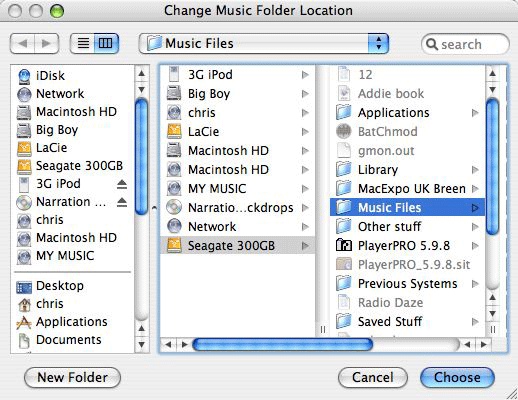
3. In that same Advanced preference enable the Keep iTunes Music Folder Organized and Copy Files to iTunes Music Folder When Adding to Library options and click OK to dismiss the preferences window. 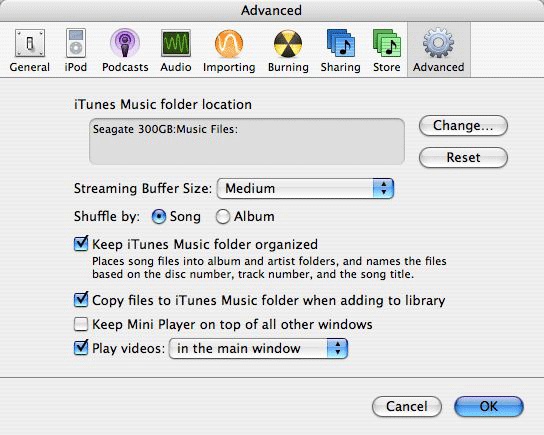
4. From iTunes’ Advanced menu choose Consolidate Library. As the dialog box that appears indicates, this will copy all of your music files into the iTunes Music Folder—a version of that music folder that now exists on another drive. 
When you click Consolidate, iTunes will copy not only your tracks to the destination you designated, but also your library’s playlists (ratings will be maintained as well).
Moving Music: A Step Beyond
The technique I just outlined is no big secret. However, taking it to the next level is less well known. It’s like this:
Suppose you have multiple computers and each one has a different collection of music. Wouldn’t it be desirable to coalesce that collection to a single location? Here’s how:
1. As with the first technique, create a new location for your music files from your main computer.
2. With your other computers networked to your main computer, mount the volume of each of these computers that holds that computer’s music files. For instance, if you have a Mac and a Windows PC and you’d like to store all the music on both computers to the FireWire drive attached to the Mac, mount the PC’s startup volume (which holds the PCs music) on your Mac’s desktop.
3. Launch iTunes on the main computer, open its Advanced preference and disable the Copy Files to iTunes Music Folder When Adding to Library option.
4. Select File > Add to Library, navigate to the music folder on one of the mounted volumes, and click Choose. 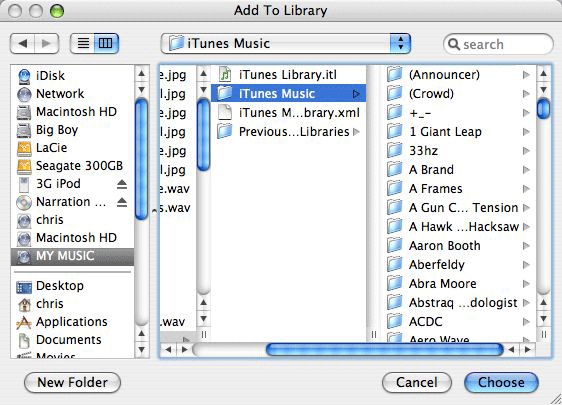
The titles of the tracks will be added to the iTunes library on the main computer, but not the tracks themselves . Rather, the track titles will point to the files on the networked computer (much like an computer’s alias or shortcut file) and, when you try to play them, stream the track across the network and play it from the speakers on the main computer.
5. Choose Edit > View Options and, in the resulting window, enable the Date Added option.
We’re about to separate the wheat from the chaff and we need an easy way to identify recently added tracks.
6. Select Edit > Show Duplicate Songs.
The reason we’ve unchecked the Copy Files to iTunes Music Folder When Adding to Library option is so that we can weed out duplicates before they’re added to your new centralized music library. The easiest way to identify these duplicates is to ask iTunes to show duplicate songs and then sort the tracks by Date Added. 
Select the duplicates that were added when you added the networked volume to your iTunes library and delete them. This won’t delete any real tracks, just the titles.
Note: Some of these tracks may not be identical duplicates. iTunes identifies duplicates by title and artist only. If you have multiple versions of a track—the studio and live version, for example—keep an eye peeled from tracks that aren’t really duplicates.
7. Now that your library is cleaned up, return to the Advanced preference, enable the Copy Files to iTunes Music Folder When Adding to Library option, click OK to dismiss the preferences window, choose Advanced > Consolidate Library, and click Consolidate. The tracks from the networked volume will be copied across the network and placed in the central music library you created.
One more note: If you’re certain that there are no duplicates between your main computer and mounted volumes, feel free to skip from Step 2 to Step 7.
We just bought a new Digital heat-press machine last Saturday. We haven’t tested it yet since we still have a printer to buy. So no t-shirt outputs yet. We are working on it within the week and we hope to produce sample t-shirts.
The digital heat press machine transaction took about 5 hours since we opted that the merchant teaches us the basics and the fundamentals of t-shirt transfer business. For reference, we will post the materials in the comment side.
Tasks delegation would be: I will handle the marketing side. Jeff will be the finance and Mike will be the operations. Of course its not done without the output product – we will all be the production workhorse.
Using the Freemind tool, click here for Mike’s todo list. Click here for mine.
We have updated / created the following for use:
On the side note:
My mixer just arrived last Oct. 17. I was really happy for it. The transaction was very fast and I didn’t expect it to be – the last time I ordered from the net took more than 1 month to be delivered. Now, the delivery works wonders – just 1 week. I tested the Pioneer SE-DJ5000 headset for professional DJ and it wows me – until now I’m exited to test the mixer but I cant since its power input is at 120 volts. As soon as I find an AVR power regulator, I will test it right away. Cheers!
Here’s my wishlist before the year 2009 ends:
