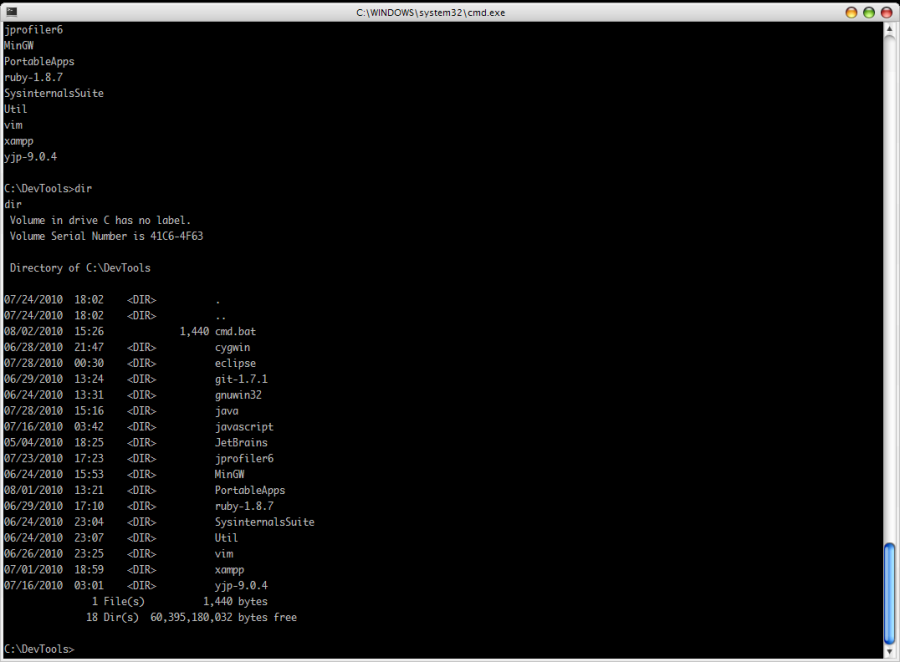C:\DevTools\cmd.bat
@echo off
@set CATALINA_HOME=C:\servers\apache-tomcat-5.5.27
@set JAVA_HOME=C:\Program Files\Java\jdk1.6.0_16
@set M2_HOME=C:\DevTools\java\apache-maven-2.2.1
@set MAVEN_OPTS=-Xmx1024m -XX:MaxPermSize=512m
@set TOMCAT_HOME=%CATALINA_HOME%
@set VIM=C:\DevTools\vim
@set COMSPEC=%SystemRoot%\system32\cmd.exe
@set HOME=C:\Documents and Settings\SG0208743
@set RUBY_HOME=C:\DevTools\ruby-1.8.7
@rem =======================
@rem local path
@rem =======================
@set
PATH=C:\DevTools\gnuwin32\bin;C:\DevTools\MinGW\bin;%RUBY_HOME%\bin;%M2_HOME%\bin;%JAVA_HOME%\bin;C:\DevTools\Sysint
ernalsSuite;C:\DevTools\vim;C:\DevTools\eText\cmd;C:\DevTools\cygwin\usr\local\narwhal\bin;
@rem =======================
@rem git
@rem =======================
@set git_install_root=C:\DevTools\git-1.7.1
@set PLINK_PROTOCOL=ssh
@setlocal
@set path=%PATH%;%git_install_root%\bin;%git_install_root%\mingw\bin;%git_install_root%\cmd;
@if “%HOME%”==”” @set HOME=%USERPROFILE%
@cd %HOME%
@rem =======================
@rem global path
@rem =======================
@set PATH=%PATH%;C:\DevTools\oraclexe\app\oracle\product\10.2.0\server\bin;C:\Program Files\CollabNet\Subversion
Client;C:\DevTools\MySQL\MySQL Server 5.0\bin;%SystemRoot%\system32;%SystemRoot%;%SystemRoot%\System32\Wbem;
@rem =======================
@rem start command process
@rem =======================
@start C:\DevTools\cygwin\bin\mintty.exe %COMSPEC%